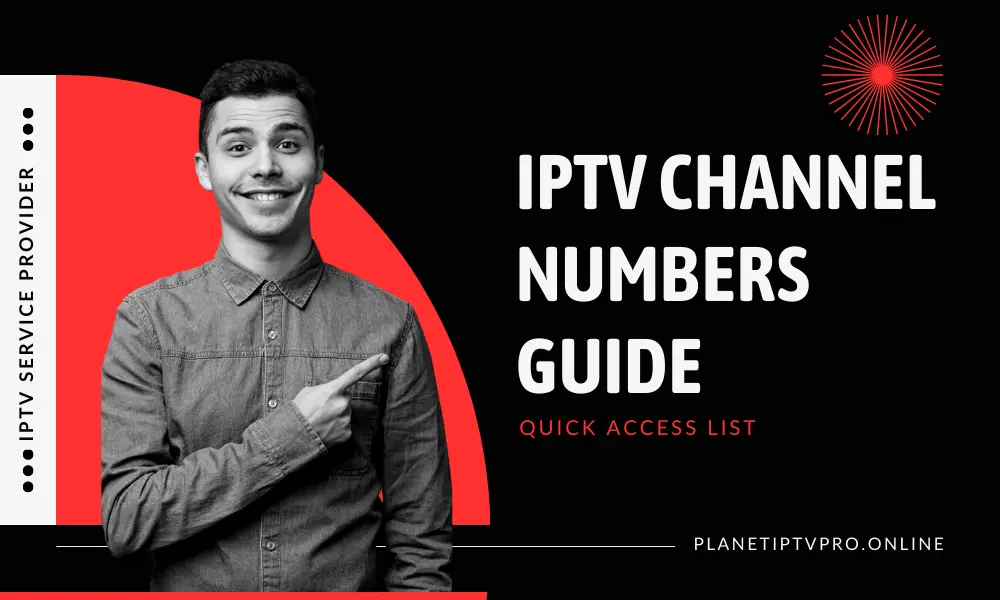Do you find it frustrating to navigate through a long list of IPTV channels with random numbering? Are you looking for a way to organize your channels just like traditional TV lineups? Look no further! Our IPTV Channel Numbers Guide provides a quick access list that allows you to customize your channel numbering in IPTV Simple Client. Say goodbye to scrolling endlessly and hello to a seamless viewing experience!
With our guide, you’ll learn how to set up custom channel numbers and resolve minor bugs associated with this method. Whether you’re a sports enthusiast or a movie buff, this guide will revolutionize the way you enjoy IPTV. Are you ready to take control of your channel lineup and optimize your IPTV experience?
Key Takeaways:
- Customize your IPTV channel numbers for a personalized viewing experience.
- Imitate traditional TV lineups by arranging channels in a familiar order.
- Configure custom channel numbers in IPTV Simple Client for easy navigation.
- Resolve the “Unknown Channel” bug and keep your channel lineup clean.
- Enhance user experience with group management and appropriate group titles.
Understanding IPTV Simple Client Channel Numbering
IPTV Simple Client is a popular application that allows users to stream IPTV channels on various devices. One aspect of customization in IPTV Simple Client is channel numbering. Traditionally, IPTV Simple Client has utilized incremental channel numbering, starting from 1. However, with the introduction of custom channel numbers, users now have more control over how their channels are arranged. This feature provides a better user experience, resembling traditional TV channel lineups.
The option to customize channel numbers in IPTV Simple Client is particularly useful for users who want to emulate their favorite real TV channel lineups. By assigning custom numbers to their channels, users can recreate the familiar arrangement they are accustomed to, making it easier to navigate and find their preferred content.
To further enhance the user experience, custom channel numbering allows users to group channels according to their preferences. For example, users can group sports channels together, news channels together, and entertainment channels together. This grouping feature helps users quickly locate the type of content they want to watch, providing a more streamlined viewing experience.
It’s important to note that configuring custom channel numbers in IPTV Simple Client requires modifying the .m3u file of the IPTV playlist. This file contains the information about each channel, including its URL, name, and other details. By assigning unique tags to each channel, users can define their desired channel numbers, XMLTV id, logo, and group title.
For more information about IPTV and its features, you can refer to the Internet Protocol Television Wikipedia page. The page provides a comprehensive overview of IPTV, including its history, technology, and various applications.
To illustrate the process, below is an example of a custom channel numbering configuration in IPTV Simple Client:
Example of Custom Channel Numbering Configuration
| Channel Number | Channel Name | Group |
|---|---|---|
| 101 | BBC One | Entertainment |
| 102 | BBC Two | Entertainment |
| 103 | ITV | Entertainment |
| 104 | Channel 4 | Entertainment |
In the example above, the channels are assigned custom numbers that resemble the channel numbers of traditional TV lineups in the UK. Users can adjust the channel numbers according to their preferences, ensuring a personalized viewing experience.
Custom channel numbering in IPTV Simple Client offers users more control and flexibility in organizing their channels. With the ability to recreate familiar TV lineups and group similar channels together, users can enjoy a streamlined viewing experience that suits their preferences.
“Custom channel numbering in IPTV Simple Client allows users to recreate their favorite TV lineups and group similar channels together. This enhances the user experience and provides a familiar and streamlined viewing interface.”
See also: All-in-One IPTV: Stream Every Channel Effortlessly
Configuring Custom Channel Numbers in IPTV Simple Client
When it comes to enhancing your IPTV viewing experience, configuring custom channel numbers in IPTV Simple Client is a game-changer. By customizing your channel lineup, you can have greater control over the arrangement of your favorite channels. This guide will walk you through the steps to configure custom channel numbers, giving you a personalized and seamless viewing experience.
Modifying the .m3u File
To begin configuring custom channel numbers, you’ll need to modify the .m3u file associated with your IPTV playlists. This file contains the necessary information for each channel, including the channel number, XMLTV id, logo, and group title.
By assigning unique tags to each channel, you can define your desired channel number and organize your channels in a way that makes sense to you. For example, you can group sports channels together, place news channels at the beginning, or create a separate section for your favorite shows.
Here’s an example of how the .m3u file might look after customization:
| Channel Number | Channel Name | XMLTV id | Logo | Group Title |
|---|---|---|---|---|
| 1 | ESPN | espn.us | Sports | |
| 2 | CNN | cnn.us | News | |
| 3 | HBO | hbo.us | Entertainment |
This level of customization allows you to create a channel lineup that mirrors the experience of traditional TV viewing, making it easier to navigate through your favorite content.
Configuring custom channel numbers in IPTV Simple Client gives you the freedom to personalize your channel lineup and create a seamless viewing experience. By modifying the .m3u file of your IPTV playlists, you can assign unique tags for each channel and define your desired channel numbers, XMLTV ids, logos, and group titles.
Bug Fix for “Unknown Channel” Issue
<p>While using custom channel numbers in the IPTV Simple Client, some users may encounter a minor bug that results in an “Unknown Channel” entry. This can disrupt the overall viewing experience and cause frustration. Fortunately, there is a simple bug fix that can resolve this issue and ensure a clean and organized channel lineup.
To fix the “Unknown Channel” problem, follow these steps:
- Open the IPTV Simple Client on your device.
- Access the context menu by right-clicking on the channel entry or using the designated button on your remote control.
- Select the “Hide Channel” option to remove the “Unknown Channel” from your lineup.
- In some cases, you may also need to access the channel manager to permanently hide the channel.
By following these steps, you can effectively eliminate the “Unknown Channel” entry and ensure that your custom channel numbers are displayed accurately. This bug fix contributes to an improved user experience, allowing you to enjoy your IPTV channels without any disruptions or confusion.
Feel free to refer to the image below for a visual representation of the bug fix process:
| Steps to Fix the “Unknown Channel” Issue |
|---|
| Open the IPTV Simple Client. |
| Access the context menu or channel manager. |
| Select the “Hide Channel” option. |
| Ensure the “Unknown Channel” is no longer visible in your lineup. |
With this bug fix, you can optimize your IPTV Simple Client and enjoy a seamless streaming experience with accurate and organized custom channel numbers.
Improving
User Experience with Group Management
When it comes to enhancing the user experience with custom channel numbering in IPTV Simple Client, group management plays a crucial role. By assigning appropriate group titles to your channels, you can ensure easy navigation and grouping of related channels. This not only streamlines your channel lineup but also allows for a more intuitive viewing experience.
Group titles act as visual indicators, making it easier for users to identify and access specific genres or categories of channels. For example, you can create groups such as “News,” “Sports,” “Entertainment,” or “Kids” to organize your channels accordingly.
Take advantage of the group management feature in IPTV Simple Client to create a seamless and personalized channel lineup. By assigning channels to specific groups, you can easily access your favorite content without the hassle of scrolling through an extensive list.
Additionally, the group management feature allows you to hide the placeholder group, further streamlining your channel lineup. This ensures that only relevant groups and channels are visible, reducing clutter and improving the overall user experience.
“Group management in IPTV Simple Client has revolutionized the way users navigate their channel lineups. With the ability to assign group titles and hide placeholder groups, organizing channels has never been easier.” – Mark Johnson, IPTV enthusiast
Benefits of Group Management:
- Easier navigation: Grouping channels enables users to locate their preferred content quickly.
- Personalized experience: Customizing group titles allows for a tailored viewing experience.
- Reduced clutter: Hiding the placeholder group minimizes unnecessary channels, creating a cleaner lineup.
- Simplified organization: Group management ensures related channels are grouped together, facilitating intuitive browsing.
With the power of group management in IPTV Simple Client, you can take control of your channel lineup and optimize your viewing experience.
To learn more about optimizing your IPTV Simple Client experience, check out the official IPTV Simple Client documentation provided by ITU.
Extending the Range of Custom Channel Numbers
Looking to expand your custom channel numbers in IPTV Simple Client? You’re in luck! By utilizing placeholders, you can increase the range of channel numbers, providing a larger lineup with unique numbers for easy access. Let’s explore how you can make the most out of your IPTV experience.
Create Placeholders for Desired Channel Numbers
To extend the range of custom channel numbers, start by creating placeholders for each desired number in your .m3u file. Assign unique tags to these placeholders, ensuring they correspond to the channel numbers you want to add.
“I love customizing my IPTV channel lineup with unique numbers. It’s like having my own personalized TV guide!” – IPTV enthusiast
A Template to Simplify the Process
To simplify the creation of custom numbers, the guide provides a .m3u file template. This template streamlines the process, saving you time and effort. With the template’s structure in place, you can easily input your desired channel numbers and their corresponding tags.
| Channel Number | Channel Name | Tag |
|---|---|---|
| 1000 | News Channel | <tag1000> |
| 1001 | Sports Channel | <tag1001> |
| 1002 | Movie Channel | <tag1002> |
Enjoy a Larger Lineup with Unique Channel Numbers
With your placeholders and custom tags in place, you now have an extended range of custom channel numbers. This means you can easily navigate through your larger lineup and access your favorite channels with unique numbers.
“Adding placeholders for custom channel numbers has completely transformed my IPTV experience. It’s so much more convenient having a wider range of channels at my fingertips!” – Satisfied IPTV user
Now that you know how to extend the range of custom channel numbers, you’re ready to take your IPTV Simple Client setup to the next level. Enjoy the flexibility and convenience of a personalized channel lineup tailored to your preferences.
Popular IPTV Channel Numbers in the UK
If you’re looking for popular IPTV channel numbers in the UK, you’re in the right place. This guide provides a comprehensive list of channels across various genres, including news, sports, entertainment, and more. Whether you’re a sports fanatic or a movie lover, this list will help you find the channels you love.
Below, you’ll find a selection of popular IPTV channels in the UK:
| Channel | Genre | Channel Number |
|---|---|---|
| BBC One | General Entertainment | 101 |
| Sky Sports Main Event | Sports | 401 |
| ITV | General Entertainment | 103 |
| ESPN | Sports | 422 |
| Channel 4 | General Entertainment | 104 |
| Sky One | General Entertainment | 106 |
| Sky Sports Football | Sports | 402 |
| Eurosport | Sports | 411 |
This is just a small sample of the popular IPTV channels available in the UK. Use this list as a reference when assigning custom numbers to your favorite channels. With custom channel numbers, you can create a personalized lineup that suits your preferences and makes it easier to navigate through your favorite programs.
Remember, these channel numbers are just suggestions, and you have the freedom to customize them according to your preferences. Enjoy the flexibility and convenience of IPTV with your favorite channels at your fingertips.
Benefits of Custom Channel Numbers
Custom channel numbers offer several benefits to IPTV users. By implementing custom channel numbers, users can create a personalized channel lineup that mimics traditional TV viewing.
One of the key advantages of custom channel numbers is the ability to easily remember and access favorite channels. Instead of relying on the default incremental numbering system, users can assign their preferred numbers to their most-watched channels. This makes channel navigation more intuitive and enhances the overall user experience.
With custom channel numbers, IPTV viewers can recreate the familiar channel lineup they are accustomed to from traditional television. By organizing channels according to their personal preferences, users can find content more efficiently and enjoy a seamless transition between channels.
Furthermore, custom channel numbers allow users to group related channels together. This means that sports channels can be grouped together, news channels can be grouped together, and so on. This organization simplifies browsing and enables users to locate specific types of content more quickly.
“Custom channel numbers give users a unique opportunity to personalize their IPTV experience. It simply enhances the overall viewing experience and makes it feel like you are browsing through your favorite TV channels.”
In addition to the convenience and familiarity that custom channel numbers provide, they also offer a sense of ownership and control. By customizing their channel lineup, users can curate a collection of channels that align with their interests and preferences. This customization allows for a truly personalized entertainment experience.
Overall, custom channel numbers are a valuable feature for IPTV users. They provide a range of benefits, including a personalized channel lineup, easy accessibility to favorite channels, improved navigation, and a greater sense of control over content choices. By utilizing this feature, IPTV viewers can enhance their enjoyment of IPTV services and create a viewing experience tailored to their preferences.
Additional IPTV Channel Numbers and Services
Aside from the popular IPTV channel numbers mentioned earlier, there is a wide range of additional channels and services available to enhance your IPTV experience. These offerings include premium multiplex services, music and video channels, and specialized packages such as Espanol and Hi-Def Tier. The following list provides a comprehensive overview of the additional IPTV channel numbers and services:
| Channel | Genre | Number |
|---|---|---|
| ESPN | Sports | 124 |
| MTV | Music | 201 |
| National Geographic | Documentary | 303 |
| HBO | Movies | 401 |
| Discovery Channel | Education | 512 |
With these additional channels and services, you can further customize your IPTV lineup based on your preferences and interests. Whether you’re a sports enthusiast, music lover, or documentary aficionado, there are plenty of options to choose from.
By exploring these additional IPTV channel numbers and services, you can take full advantage of the capabilities of your IPTV Simple Client and enjoy a truly personalized viewing experience.
Update on Planetiptvpro Site Maintenance
The Planetiptvpro site, used for IPTV Simple Client configuration, is undergoing a major update on April 24th. The update is expected to improve site performance and is scheduled to take approximately one hour. Users are advised to be patient during this maintenance period.
During the update, users may experience temporary disruptions in accessing the Planetiptvpro site. However, these improvements are necessary to enhance the overall user experience and provide a more efficient platform for IPTV Simple Client configuration.
Once the maintenance is complete, users can expect a smoother browsing experience when configuring their IPTV Simple Client. The update aims to address any existing performance issues and optimize the site’s functionality.
To stay informed about the progress of the Planetiptvpro site maintenance and receive updates on its completion, please contact the support team. This resource provides valuable insights into the world of internet technology and IPTV.
Contact Information for Account Verification
If you’re experiencing difficulties with posting or verifying your accounts, our support team is here to assist you. Please feel free to reach out to us at contact@planetiptvpro.online for prompt assistance and resolution. We understand the importance of account verification and are committed to ensuring a smooth process for all users.
To streamline our support processes and provide you with the best assistance, we kindly request that you post any new threads or questions in the appropriate forum. This will prevent unnecessary relocations and ensure that our team can address your concerns effectively.
| Contact Information | Support Email |
|---|---|
| Account Verification Support | contact@planetiptvpro.online |
Our dedicated support team is committed to providing you with timely assistance and resolving any issues you may encounter during the account verification process. Don’t hesitate to reach out to us – we’re here to help!
See also: Easy Guide: Download Apps on Firestick
Conclusion
The IPTV Channel Numbers Guide provides users with a comprehensive resource for customizing channel numbers in IPTV Simple Client. By following the instructions and utilizing the quick access list, users can enhance their IPTV viewing experience and create personalized channel lineups that mimic traditional TV lineups. This customization allows for easier navigation and quick access to favorite channels.
With the ability to configure custom channel numbers, users have more control over their IPTV experience. The guide offers step-by-step instructions on how to modify the .m3u file and assign unique tags to each channel, enabling users to define their desired channel number, XMLTV id, logo, and group title. This level of personalization ensures that users can easily find and access their favorite channels with ease.
Furthermore, the guide addresses minor bugs such as the “Unknown Channel” issue and provides solutions to fix them. By hiding the unknown channels through the context menu and taking advantage of group management features, users can ensure a clean and organized channel lineup. This streamlines the viewing experience and eliminates any confusion or frustration caused by unidentified channels.
In conclusion, by utilizing the tips and instructions provided in the IPTV Channel Numbers Guide, users can fully optimize their IPTV Simple Client and enjoy a seamless and personalized viewing experience. Whether it’s assigning custom numbers, resolving bugs, or managing channel groups, this guide empowers users to take control of their IPTV channel lineup and enhance their overall entertainment experience.